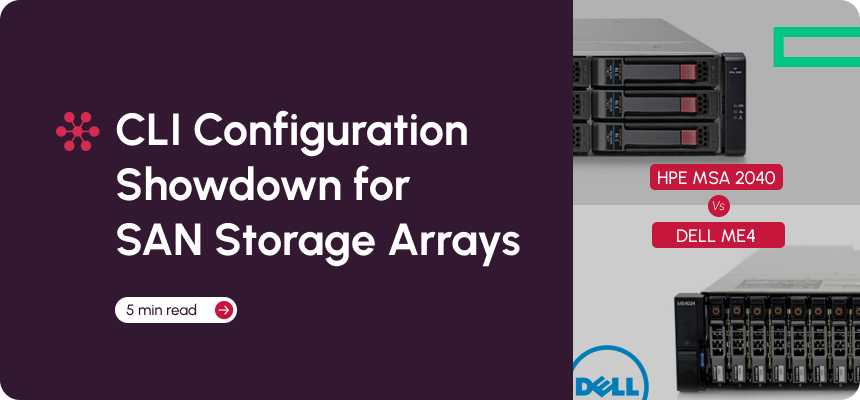CLI Configuration Showdown for SAN Storage Arrays 12 June 2025
If you’ve ever found yourself knee-deep in zoning configs or scripting WWN aliases late into the night, this post is for you. We’re diving into the real-world experience of managing enterprise SANs like the HPE MSA 2040 and Dell PowerVault ME4 — beyond the datasheets and marketing gloss. Expect practical insights, command-line quirks, and hands-on examples that reflect what actually happens in the field.