How Intelligent Servers Tests Refurbished Hardware for Real-World Reliability
In a dedicated section of our facility in Harrogate, North Yorkshire, sits a meticulously maintained server room that few of our customers ever see. With its orderly racks of servers, precisely organized cable management, and the steady hum of cooling systems, this space represents our commitment to excellence. What happens in this room is at the very heart of what makes Intelligent Servers different.
The Obsession Behind the Testing
When Andy Hughes founded Intelligent Servers in 2011, he brought with him something that would shape our entire approach: an almost obsessive need to understand how things work. Not just in the superficial sense of "press this button, get this result," but in the deeper sense of understanding tolerances, failure modes, and performance envelopes.
“Most people treat servers like black boxes,” Andy explains. “They worry about what goes in and what comes out, but they never really look at what happens inside. But that's where all the interesting stuff is—and that's where you find the real value.”
This philosophy has led us to develop testing methodologies that go far beyond the standard "power it on and see if it boots" approach. We don't just want to know if a system works today; we want to know how it will perform next month, next year, and beyond.
The Numbers Behind the Confidence: Refurbished Server Testing Techniques
When we talk about testing, we're referring to a structured approach that includes multiple diagnostic layers:
- Component-level diagnostic checks
- Performance benchmarking under various loads
- Temperature and thermal throttle monitoring
- Storage subsystem verification
- Extended stress testing across capacity ranges
The goal isn't just to tick boxes on a checklist. It's about developing a comprehensive understanding of each piece of hardware’s operational characteristics, performance limitations, and longevity under real-world workloads.
Failure Point Analysis: Why Understanding Limits Matters
While most of the IT world is focused on keeping systems running, we also focus on how and when systems might fail under stress.
Understanding failure points means knowing the boundaries—not just the ideal operating conditions. Some of the approaches we use include:
- Thermal testing: Monitoring processor performance under increasing heat loads
- Resource contention evaluation
- Error correction testing with ECC memory
- Voltage variation testing
- I/O bottleneck analysis
A Real-World Example: Thermal Threshold Testing
Imagine receiving a batch of enterprise servers documented as operating in “ideal” environments. We still run temperature threshold testing, gradually increasing thermal load while running workloads.
As systems approach ~27–30°C, some memory modules begin logging errors. Further investigation shows signs of prior environmental stress, undisclosed in documentation. This is why we test under variable, real-world conditions.
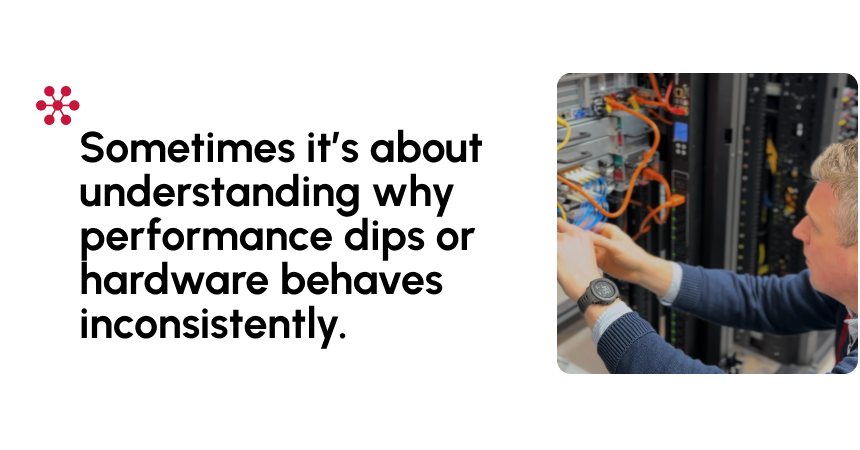
Root Cause Diagnostics: Going Beyond the Obvious
Testing isn’t always about failure. Sometimes it’s about understanding why performance dips or hardware behaves inconsistently.
Example: RAID controller batteries draining too fast? We disassemble units and trace the power draw. Sometimes we find firmware issues causing power drain even during idle. This approach helps us identify underlying failure causes, not just symptoms.
Configuration Testing: The Real-World Synergy Check
Premium parts don’t guarantee performance. Our configuration testing includes:
- Benchmarking individual components
- Simulating real workloads
- Detecting mismatched component behavior
- Identifying system-wide performance bottlenecks
Example: Matching Workloads to Memory Bandwidth
High-frequency trading? Most would go for maxed-out CPUs. But our testing revealed memory bandwidth was the real bottleneck. A lower-clock CPU with faster, well-channeled RAM delivered better results—at lower cost.
Thermal Analysis: The Underestimated Factor
Temperature impacts performance, stability, and lifespan. We analyze heat across the entire system:
- Thermal paste application quality
- Airflow patterns disrupted by memory or expansion cards
- Fan curve effectiveness
- Hotspots indicating long-term degradation risks
By mapping thermal behavior, we uncover hidden risks and optimize both performance and reliability.
Degradation Threshold Analysis: Predicting Aging & Lifespan
Some issues aren’t immediate—they show up as parts age. We monitor:
- SSD write endurance patterns
- PSU efficiency decline
- ECC memory correction trends
- Storage latency changes
This lets us make smarter decisions about refurbishment, replacement, and warranty risk—based on data, not assumptions.
The Human Element: Experience Still Matters
Technicians still matter. No automated system picks up on:
- Unusual sounds or vibration
- Visual signs of wear or stress
- Subtle behavioral quirks in systems
Experience + diagnostics = fewer surprises, more reliability.
Why Testing Matters: Real-World Consequences of Failure
Downtime costs money. Every test we run is a potential problem solved before it happens—saving thousands in reactive support, parts, and productivity.
Testing as a Living Process: Always Evolving
“Every time something unexpected happens, it means there's something we don't fully understand yet,” Andy says. “And if we don't understand it, we can't control for it.”
That mindset drives continuous improvement, smarter tools, and better results. What we learn from one failure helps prevent the next.
The Economics of Reliability
Yes, this level of testing takes time and money—but it saves more over the lifespan of the product. Fewer support calls. Fewer replacements. More uptime for the customer. Better reviews. Lower risk.
More Than Hardware: Delivering Expertise
The real product isn’t just the server. It’s the expertise behind it. Our testing protocols help answer:
- Which models offer the best value
- What workloads age components fastest
- When to upgrade vs expand
- How to scale with confidence
We’re not just suppliers—we’re technical partners.
Conclusion: The Science Behind the Confidence
Our confidence in our hardware isn’t a slogan—it’s the product of rigorous, evolving, data-driven testing in real-world environments.
“Anyone can sell you a server,” Andy says. “But not everyone can tell you how it will likely perform in your environment, under your workloads, for years to come. That knowledge is what we're really offering, and the hardware is just how we deliver it.”




